Building and editing personal webpage is your responsiblity. The instructions below provide information on uplaoding your web pages to JUST resources, but you would need to find guidlines on how to develop and design web pages for personal use. You can refer to any online tutorials for useful information on how to get started.
To upload your webpage:
- Download and install FileZilla client (or any ftp tool).
You can download FileZilla from the following link:
- Go to "File" and select “Site Manager”.
- A new window will appear, Select "New Site" and choose a name for your site.
- select “General” tab and fill in the following information:
Host: employees.just.edu.jo
Port: 22
Protocol: FTP - File Transfer Protocol
Encryption: Use explicit FTP over TLS if available
Logon Type: Normal
User: User_ID@just.edu.jo
Password: your ID Password
- Click “Connect”
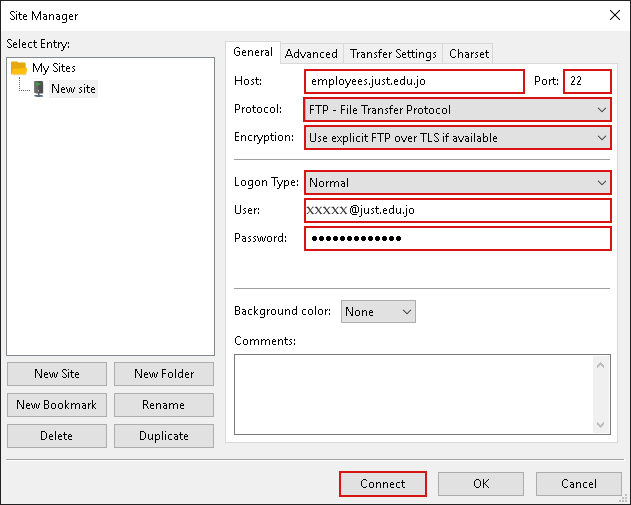
- Now you can drag and drop your html files from local site to remote site and vice versa.
Note: Your main page name should be "index.html".

- After finishing the above steps, your personal website will be live at the following URL: "http://www.just.edu.jo/~USER_ID"

